Multi-select List Item in Oracle APEX | Checkbox Group
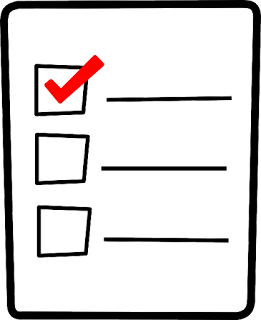
In my previous post , I explained how to use Shuttle Item. In this post, I will explain how to use another multi-select item Checkbox Group. In Oracle APEX, Checkbox Group displays multiple values as checkboxes and enables end-user to select multiple values. Like the Shuttle item, the Checkbox Group also stores values of checked boxes in a colon-delimited string. We need to provide a list of values for values displayed as checkboxes. How to create a Checkbox Group? Create a VARCHAR2 column having a large size as it stores a colon-delimited string. Navigate to an APEX page and create a page item in a region that is based on the database table. Change its type to "Checkbox Group". Go to the "List of Values" section in the property section and select the list of values type. Here I selected "Static Values". Click on the "Static Values" and a popup will open. Add Display Value and Return Value in this popup as shown below. Enter the number of ...
