Sign-up for "Always Free" Oracle Cloud Tier
During this difficult
time of the global pandemic, every organization are trying best to keep their users engaging virtually. Some provide free access to their learning content while others are
organizing a webinar with the subject except to share the knowledge. But
according to me, Oracle is an exception in this case. They not only provided
free access to a wide range of online learning contents but also provided six free certifications exam worth 800 USD for Oracle Cloud Infrastructure and Oracle
Autonomous Database. While online content available is still the best material for the preparation of these certifications exam, Oracle's Always Free service which is a part of Oracle Cloud Free Tier is something that you can leverage to perform hands-on-labs for the preparation.
This Always Free Service includes some essential IaaS and PaaS technologies which run on Oracle’s high-performance mission-critical cloud infrastructure that too at free of cost and enables Students, Developers and anyone to build, test and deploy on Oracle Cloud and Oracle Autonomous Database. I really believe everyone should sign-up for this Always Free service.
Let's take the first step towards Oracle Cloud journey by signing up for Free Cloud Tier.
1. Go to https://www.oracle.com/cloud/free/ and click on Start for Free button.
2. Select your country, enter Email Id and click the Next button.
3.Enter account details such as Account Type, Cloud Account Name, Home Region along with your personal details like your First Name, Last Name, Address and Mobile number for verification. One thing to note here is that the selection of your Home Region is very important because Always Free Service is only available in your home region, and you cannot change it once the account is created. Click on Regions Link and make sure you review global data centers where Always Free services are available, and select the home region that works best for you. Choose home region which is closest to your customers/users for lowest latency and highest performance.4. You will receive a verification code on mobile number that you have provided in pevious step. Enter the code and click Verify Code button.5. Enter Password and click Next for the Payment option6. Here you need to provide your payment information. You won't be charged for Always Free Service. However 1 USD will be charged to test the card. Enter your credit card details and click Complete Sign-Up button.
Stay Safe, Stay Healthy.7. That's all you need to create an Always Free Cloud Account. Once your account is created, you will get redirect to sign in page. You will also receive an email with your account information.8. At this moment, Always Free Service may not be provisioned to you and in few minutes you will receive another mail once your Oracle Cloud Account is fully provisioned.
Happy Learning!!










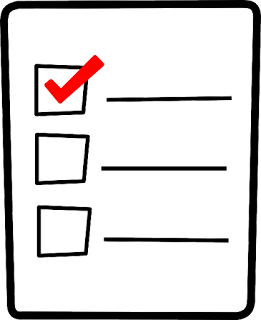

Comments
Post a Comment