How to Create Records into Oracle Database Table using Python?
This post is part of a series of blog posts on basic CRUD operations in Oracle Database using python.
- CRUD operations in Oracle Database using Python
- How to Create Records into Oracle Database Table using Python?
- How to Read Records from Oracle Database Table using Python?
- How to Update and Delete Records from Oracle Database Table using Python?
This is the second post of this series. In the first post, I have explained the steps that we need to follow to connect with the Oracle database using cx_Oracle and also explained the basic methods that we will use to perform database operations.
Now we know the basic steps that we need to follow, let's understand the 'C' of the CRUD operations, which is how to create records into a table.
First, we need to create the connection as mentioned earlier.
import cx_Oracle as cx
import db_config as db
try:
#create connection
conn = cx.connect(db.username,db.password,db.connect_string)
except Exception as err:
print('Error while creating the connection',err)
else:
try:
#create cursor
cur = conn.cursor()
I imported two modules, cx_Oracle, and db_config. I created the db_config module to store username, password, and connect string.
#db_config.py
username = 'username'
password = 'password#2105'
connect_string = 'connect_string'
After that, we need to define that insert statement to insert the record into the emp table and execute that statement using the execute method.
sql_stmt = """
INSERT INTO EMP_TEST(EMPNO,ENAME,JOB,MGR,HIREDATE,SAL,COMM,DEPTNO)
VALUES (7839, 'KING', 'PRESIDENT',NULL,TO_DATE('17-NOV-81'),5000,
NULL,10)
"""
#execute statement
cur.execute(sql_stmt)
except Exception as err:
print('Error while inserting the data',err)
else:
print('Insert Completed')
#commit the transaction
conn.commit()
finally:
#close cursor
cur.close()
finally:
#close connection
conn.close()
I defined the insert statement and executed it by passing it as a parameter to the execute method in line 19. Once that is completed I closed the cursor and connection in lines no 28 and 31 respectively.
Here is the complete code block.
#insert.py
import cx_Oracle as cx
import db_config as db
try:
#create connection
conn = cx.connect(db.username,db.password,db.connect_string)
except Exception as err:
print('Error while creating the connection',err)
else:
try:
#create cursor
cur = conn.cursor()
sql_stmt = """
INSERT INTO EMP_TEST(EMPNO,ENAME,JOB,MGR,HIREDATE,SAL,COMM,DEPTNO)
VALUES (7839, 'KING', 'PRESIDENT',NULL,TO_DATE('17-NOV-81'),5000,
NULL,10)
"""
#execute statement
cur.execute(sql_stmt)
except Exception as err:
print('Error while inserting the data',err)
else:
print('Insert Completed')
#commit the transaction
conn.commit()
finally:
#close cursor
cur.close()
finally:
#close connection
conn.close()
Result:
Insert using Bind Variables
In the previous example, we directly provided values into the insert statement. Now let's understand how to insert records using bind variables.
As you can see that, instead of directly providing the values into the VALUES clause, I used bind variables (:1,:2,:3...:8). These variables are mapped by position with the columns that we defined in the INSERT INTO clause.
We have defined the insert statement using the bind variables and now we need to pass the value of these variables. For that, we need to create a list and then we need to pass that list to the execute method as a parameter. I created two lists rec_list1 and rec_list2 two insert two records and passed these lists to the execute method along with the Insert statement.
sql_stmt = """
INSERT INTO EMP_TEST(EMPNO,ENAME,JOB,MGR,HIREDATE,SAL,COMM,DEPTNO)
VALUES (:1,:2,:3,:4,:5,:6,:7,:8)
"""
#list
rec_list1 = [7698,'BLAKE','MANAGER',7839,'01-MAY-81',2850,None,30]
rec_list2 = [7782,'CLARK','MANAGER',7839,'09-JUN-81',2450,None,10]
#execute statement
cur.execute(sql_stmt,rec_list1)
#execute statement
cur.execute(sql_stmt,rec_list2)
The complete code block:
#insert_with_bind_var.py
import cx_Oracle as cx
import db_config as db
try:
#create connection
conn = cx.connect(db.username,db.password,db.connect_string)
except Exception as err:
print('Error while creating the connection',err)
else:
try:
#create cursor
cur = conn.cursor()
sql_stmt = """
INSERT INTO EMP_TEST(EMPNO,ENAME,JOB,MGR,HIREDATE,SAL,COMM,DEPTNO)
VALUES (:1,:2,:3,:4,:5,:6,:7,:8)
"""
#list
rec_list1 = [7698,'BLAKE','MANAGER',7839,'01-MAY-81',2850,None,30]
rec_list2 = [7782,'CLARK','MANAGER',7839,'09-JUN-81',2450,None,10]
#execute statement
cur.execute(sql_stmt,rec_list1)
#execute statement
cur.execute(sql_stmt,rec_list2)
except Exception as err:
print('Error while inserting the data',err)
else:
print('Insert Completed')
#commit the transaction
conn.commit()
finally:
#close cursor
cur.close()
finally:
#close connection
conn.close()
Insert Multiple rows using executemany() method
In the previous example, we have inserted two records by invoking execute method two times. This is not an efficient technique. So now let's understand how to insert multiple rows efficiently.
As you can see in the below code snippet, the insert statement is the same as we used in the previous example. But now to insert the multiple rows, we require a list of tuples. Till now we used the execute() method to insert the single record. But here we need to use the executemany() method to insert multiple records.
sql_stmt = """
INSERT INTO EMP_TEST(EMPNO,ENAME,JOB,MGR,HIREDATE,SAL,COMM,DEPTNO)
VALUES (:1,:2,:3,:4,:5,:6,:7,:8)
"""
#data: list of tuples for multiple rows
data = [(7499,'ALLEN','SALESMAN',7698,'20-FEB-81',1600,315,30),
(7654,'MARTIN','SALESMAN',7698,'28-SEP-81',1250,1400,30),
(7844,'TURNER','SALESMAN',7698,'08-SEP-81',1500,15,30),
(7900,'JAMES','CLERK',7698,'03-DEC-81',950,None,30),
(7934,'MILLER','CLERK',7782,'23-JAN-82',1300,None,10)]
#execute statement
cur.executemany(sql_stmt,data)
The complete code block:
#insert_multirow.py
import cx_Oracle as cx
import db_config as db
try:
#create connection
conn = cx.connect(db.username,db.password,db.connect_string)
except Exception as err:
print('Error while creating the connection',err)
else:
try:
#create cursor
cur = conn.cursor()
sql_stmt = """
INSERT INTO EMP_TEST(EMPNO,ENAME,JOB,MGR,HIREDATE,SAL,COMM,DEPTNO)
VALUES (:1,:2,:3,:4,:5,:6,:7,:8)
"""
#data: list of tuples for multiple rows
data = [(7499,'ALLEN','SALESMAN',7698,'20-FEB-81',1600,315,30),
(7654,'MARTIN','SALESMAN',7698,'28-SEP-81',1250,1400,30),
(7844,'TURNER','SALESMAN',7698,'08-SEP-81',1500,15,30),
(7900,'JAMES','CLERK',7698,'03-DEC-81',950,None,30),
(7934,'MILLER','CLERK',7782,'23-JAN-82',1300,None,10)]
#execute statement
cur.executemany(sql_stmt,data)
except Exception as err:
print('Error while inserting data',err)
else:
print('Insert completed')
#commit transaction
conn.commit();
finally:
#close cursor
cur.close()
finally:
#close connection
conn.close()
That's it for now. In the next posting, we'll see the 'R' of the CRUD operations, which is how to read/fetch records from the database.



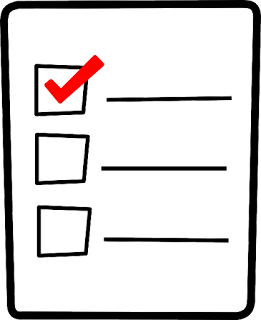

Comments
Post a Comment