Jumpstarting ORDS REST API Development: A Comprehensive Guide for Beginners - Part 3
In the previous blog, we learned how to secure a REST API using OAuth2 and tested it using Postman. Now, in this blog post, we will take the next step and explore how to invoke a secured REST API using PL/SQL.
By the end of this blog post, you will have a clear understanding of how to integrate your PL/SQL applications with OAuth2-secured REST APIs, enabling seamless communication and secure data exchange.
So, let's dive into the world of PL/SQL and learn how to interact with OAuth2-protected REST API.
One of the greatest advantages of Oracle APEX is its collection of powerful APIs that simplify your development tasks, and one such API is APEX_WEB_SERVICE. This API allows us to easily invoke REST APIs and integrate them into our APEX applications, making our work much more convenient.
Before invoking the REST API, it is necessary to create an ACL entry for the external network service. For more detailed information on how to create an ACL entry, refer this blog.
Following the same approach as we did while testing the REST API in Postman, let's proceed with the steps for generating an access token, including it in the request header, and finally invoking the REST API.
Generate the Access Token:
By utilizing the OAUTH_AUTHENTICATE procedure of the APEX_WEB_SERVICE API, we can request an OAuth access token. This token, along with its expiration date, is stored in the global variable g_oauth_tokens. The g_oauth_tokens variable is of a record type with two subfields: token and expires.
BEGIN
-- Get Access Token
apex_web_service.oauth_authenticate(
p_token_url => 'https://g797c891abe3879-db1.adb.us-phoenix-1.oraclecloudapps.com/ords/apidemo/oauth/token',
p_client_id => 'wF97ihe7IrSUOsZ8E5_5Eg..',
p_client_secret => 'nIvNXfY7z8zPsdz3Clioiw..');
DBMS_OUTPUT.PUT_LINE('token:'|| apex_web_service.g_oauth_token.token);
DBMS_OUTPUT.PUT_LINE('expires:'|| To_CHAR(apex_web_service.g_oauth_token.expires,'DD-MM-YYYY HH24:MI:SS'));
END;-- Set the request header
APEX_WEB_SERVICE.G_REQUEST_HEADERS(1).NAME := 'Header-Name';
APEX_WEB_SERVICE.G_REQUEST_HEADERS(1).VALUE := 'Header-Value';
APEX_WEB_SERVICE.G_REQUEST_HEADERS(2).NAME := 'Authorization';
APEX_WEB_SERVICE.G_REQUEST_HEADERS(2).VALUE := 'Bearer [ACCESS_TOKEN]';
-- Set the request header
APEX_WEB_SERVICE.G_REQUEST_HEADERS.DELETE(); -- clear request header
APEX_WEB_SERVICE.G_REQUEST_HEADERS(1).NAME := 'Authorization';
APEX_WEB_SERVICE.G_REQUEST_HEADERS(1).VALUE := 'Bearer '|| apex_web_service.g_oauth_token.token ;
BEGIN
-- Set the request header
APEX_WEB_SERVICE.SET_REQUEST_HEADERS(
p_name_01 => 'Authorization',
p_value_01 => 'Bearer '|| apex_web_service.g_oauth_token.token,
p_reset => TRUE -- clear the request header array
);
END;
DECLARE
v_response CLOB;
BEGIN
-- invoke REST API to get single employee
v_response := APEX_WEB_SERVICE.MAKE_REST_REQUEST(
p_url => 'https://g797c891abe3879-db1.adb.us-phoenix-1.oraclecloudapps.com/ords/apidemo/hr/v2/employees/999',
p_http_method => 'GET');
END;
DECLARE
v_response CLOB;
BEGIN
-- Get Access Token
apex_web_service.oauth_authenticate(
p_token_url => 'https://g797c891abe3879-db1.adb.us-phoenix-1.oraclecloudapps.com/ords/apidemo/oauth/token',
p_client_id => 'wF97ihe7IrSUOsZ8E5_5Eg..',
p_client_secret => 'nIvNXfY7z8zPsdz3Clioiw..');
-- Set request header
APEX_WEB_SERVICE.G_REQUEST_HEADERS.DELETE(); -- clear request header
APEX_WEB_SERVICE.G_REQUEST_HEADERS(1).NAME := 'Authorization';
APEX_WEB_SERVICE.G_REQUEST_HEADERS(1).VALUE := 'Bearer '|| apex_web_service.g_oauth_token.token ;
-- Invoke REST API to get single employee
v_response := APEX_WEB_SERVICE.MAKE_REST_REQUEST(
p_url => 'https://g797c891abe3879-db1.adb.us-phoenix-1.oraclecloudapps.com/ords/apidemo/hr/v2/employees/999',
p_http_method => 'GET');
-- Handle API RESPONSE
-- Parse JSON response and handle it accorind to your requirement
DBMS_OUTPUT.PUT_LINE(v_response);
END;
DECLARE
v_request_body CLOB;
v_response CLOB;
BEGIN
--
-- Get Access Token
--
apex_web_service.oauth_authenticate(
p_token_url => 'https://g797c891abe3879-db1.adb.us-phoenix-1.oraclecloudapps.com/ords/apidemo/oauth/token',
p_client_id => 'wF97ihe7IrSUOsZ8E5_5Eg..',
p_client_secret => 'nIvNXfY7z8zPsdz3Clioiw..');
--
-- Set Request Header
--
apex_web_service.g_request_headers.delete();
apex_web_service.g_request_headers(1).name := 'Authorization';
apex_web_service.g_request_headers(1).value := 'Bearer ' || apex_web_service.g_oauth_token.token;
--
-- Request body
--
v_request_body := '{
"employee_id": 999,
"first_name": "Rutvik",
"last_name": "Prajapati",
"email": "RPRAJAPATI",
"phone_number": "515.123.4444",
"hire_date": "2023/05/01",
"job_id": "AD_ASST",
"salary": 4400,
"commission_pct": null,
"manager_id": 101,
"department_id": 10
}';
--
-- invoke webservice
--
v_response := APEX_WEB_SERVICE.make_rest_request(
p_url => 'https://g797c891abe3879-db1.adb.us-phoenix-1.oraclecloudapps.com/ords/apidemo/hr/v2/employees/',
p_http_method => 'POST',
p_body => v_request_body);
DBMS_OUTPUT.PUT_LINE(v_response);
END;




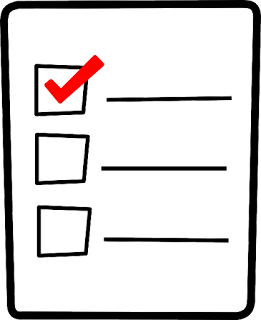

The best guide I've found so far on the subject!!
ReplyDeleteI would also like to suggest another way to make the REST call:
apex_web_service.oauth_authenticate(
p_token_url => 'https://g797c891abe3879-db1.adb.us-phoenix-1.oraclecloudapps.com/ords/apidemo/oauth/token',
p_client_id => 'wF97ihe7IrSUOsZ8E5_5Eg..',
p_client_secret => 'nIvNXfY7z8zPsdz3Clioiw..');
l_response := APEX_WEB_SERVICE.MAKE_REST_REQUEST(p_url => 'https://g797c891abe3879-db1.adb.us-phoenix-1.oraclecloudapps.com/ords/apidemo/hr/v2/employees/',
p_http_method => 'GET',
p_scheme => 'OAUTH_CLIENT_CRED');